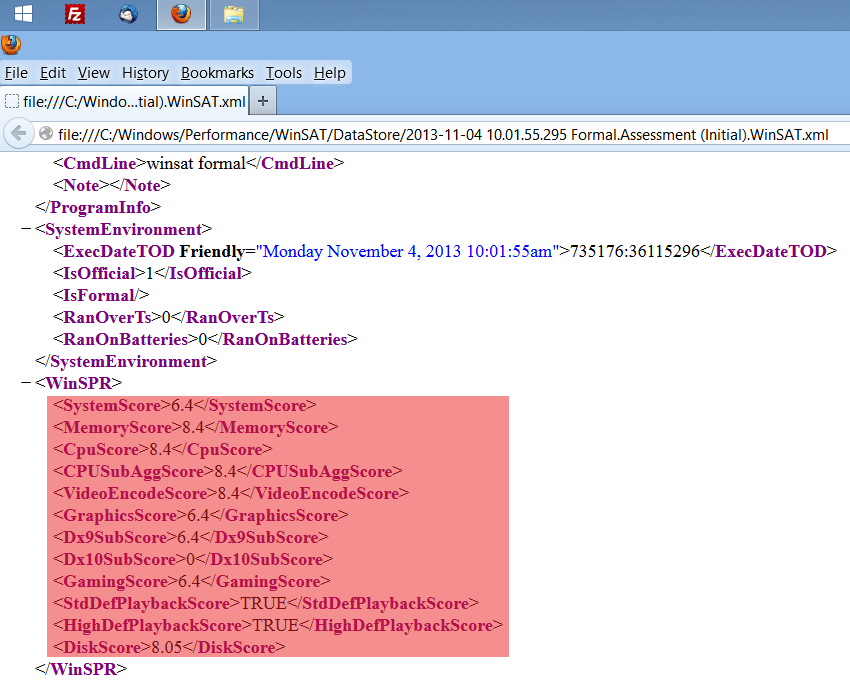Warning About Windows 8
Windows 8 does not significantly differ from its predecessor. Under a pretty weird GUI surface one quickly finds the familiar controls from W7.
It is fast as it can, for the first time in a non-pro edition, administer RAM exceeding 16 GB. In my tests I reached transfer rates of 250 MB per second.
But, and this is the snag: Cloning is far more difficult.
Not only the BIOS changes (EFI instead of MBR) are responsible for that. Windows 8, in the Legacy mode, works with MBR also.
But the System Reserved partition is no longer on the drive with the OS. The W8 installer tries to keep the OS and the boot sector apart from each other.
If it finds two hard disks (= standard in modern computers), it will install the OS on drive A and the boot sector on drive B.
Without asking, without allowing you to have a say in it!
Since cloning means making an exact copy of one drive, Acronis True Image cannot create a working system partition.
Not being able to clone the OS catapults the user back to the stone age of computing.
My advice: Stay with W7, if you hate complications.
There is, however, a way of working around these problems: If a computer has 2 drives, one of them must be physically disconnected before W8 is installed. The computer
has to be opened up for that. Then cloning works again. With some configurations an older version of Acronis works better than the latest one. Never trash an Acronis CD!
I also recommend upgrading to W8.1 Pro. It contains tools that counteract the patronizing attempts by Microsoft.
Especially useful: the GP editor that was missing in Home Premium versions. This makes up for the loss of other things, e. g. the WEI*.

* For those who can’t be without the WEI: There is an even more detailed Performance Index in W8.1, if a little hidden.
Do the following to see it:
Open Command Prompt as administrator, type “winsat formal” (without inverted commas). Then follow the path that you see in the image below.